Redash becomes popular now, but it doesn’t support REST APIs well. This post demonstrates a simple way to query redash via http.
Server Settings
On server side, we first need to get user’s API key which is used by client to do query. And then we need to create a query (client cannot run SQL query directly, but it can invoke existing server query and get result).
Get API Key
See following figure:
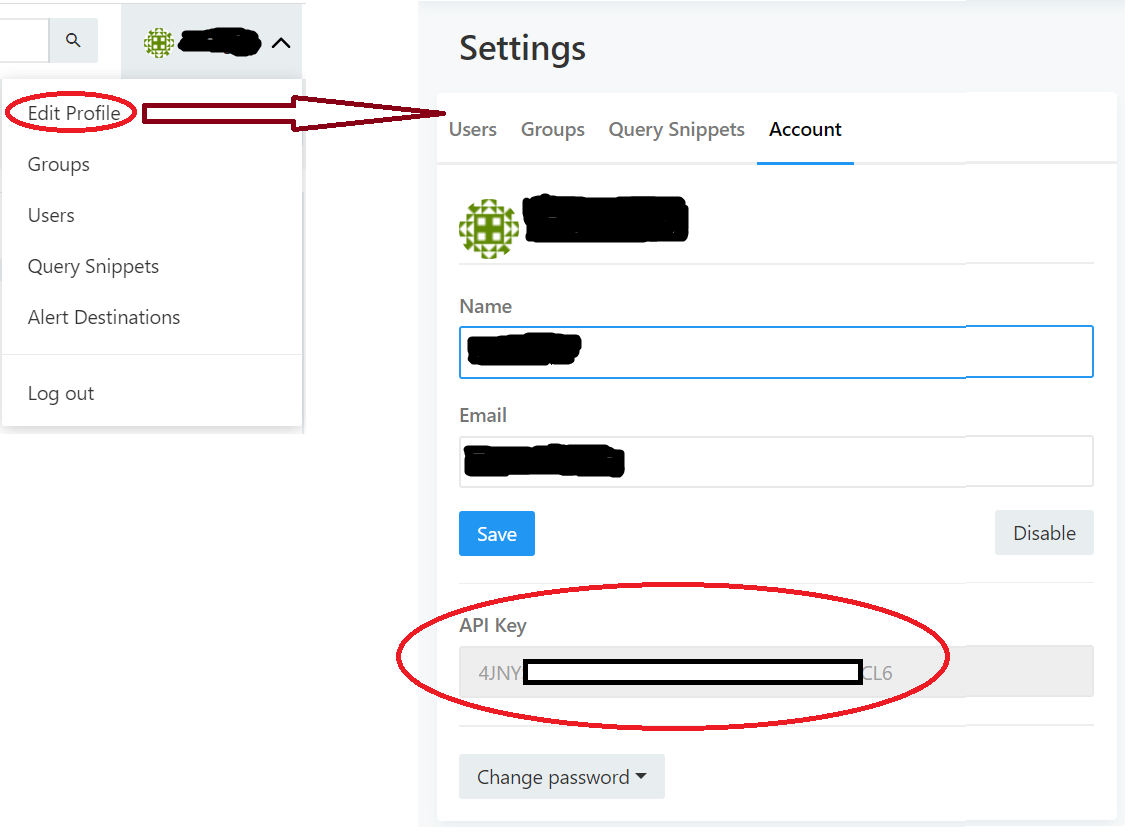
Create a Query
Since client can only invoke existing query, we must create a query so that client can use.
Click menu "Create->Query" to create a new query, and you can always modify it by clicking "Edit Source" button on that query’s page. See following figure:
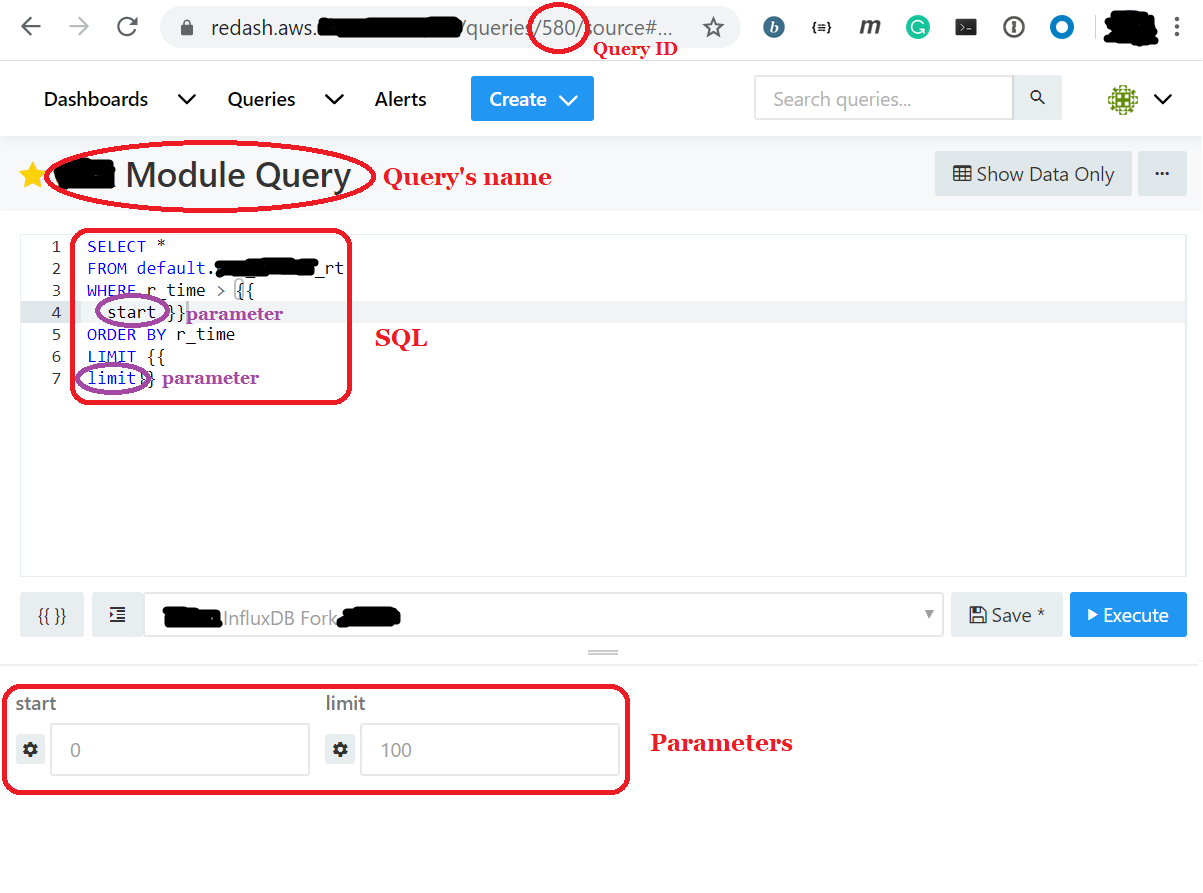
NOTE: SQL accepts parameters which is wrapped by "double curly braces", in this example, two parameters are being used: "start" and "limit".
Client Side
Redash provides very limited support for REST APIs. A query cannot be done easily in a single step. Instead, there are three steps:
- Refresh server query with new parameters.
- Poll server’s job status until it finish (succeed or fail).
- If it succeeds, read result from server.
Refresh Query
Here is "refresh" API’s information:
- method:
- POST
- path:
- {redash_url}/api/query/{query_id}/refresh
- parameters:
- api_key: user’s api key
- SQL parameters: the name should be in
"p_{parameter-name}"format
- return:
- json
Here is an example:
redash_url = https://redash.example.com
query_id = 580
api_key = 4JNYxxxxxxxxxxxxxxxxxxxxxxxxxxxCL6
SQL parameter "start": p_start = 1584332708788
SQL parameter "limit": p_limit = 10
POST https://redash.example.com/api/queries/580/refresh?api_key=4JNYxxxxxxxxxxxxxxxxxxxxxxxxxxxCL6&p_start=1584332708788&p_limit=10
And here is the response:
{
"job": {
"status": 2,
"error": "",
"id": "f646a216-a879-4170-9332-e86a4ec7b3f3",
"query_result_id": null,
"updated_at": 0
}
}
The "id" is "job_id" which is used in next step to poll job’s status.
Poll Job Status
Here is "jobs" API’s information:
- method:
- GET
- path:
- {redash_url}/api/jobs/{job_id}
- parameters:
- api_key: user’s api key
- return:
- json
Here is an example:
redash_url = https://redash.example.com
job_id = f646a216-a879-4170-9332-e86a4ec7b3f3
api_key = 4JNYxxxxxxxxxxxxxxxxxxxxxxxxxxxCL6
GET https://redash.example.com/api/jobs/f646a216-a879-4170-9332-e86a4ec7b3f3?api_key=4JNYxxxxxxxxxxxxxxxxxxxxxxxxxxxCL6
And here is the response:
{
"job": {
"status": 3,
"error": "",
"id": "f646a216-a879-4170-9332-e86a4ec7b3f3",
"query_result_id": 8831,
"updated_at": 0
}
}
NOTE:
Client should keep polling job’s status until it becomes 3 or 4.
- 3: succeeded, use
"query_result_id"as"result_id"to get result in next step. - 4: failed.
Get Result
Here is "results" API’s information:
- method:
- GET
- path:
- {redash_url}/api/query/{query_id}/results/{result_id}.json
- parameters:
- api_key: user’s api key
- return:
- json
Here is an example:
redash_url = https://redash.example.com
query_id = 580
result_id = 8831
api_key = 4JNYxxxxxxxxxxxxxxxxxxxxxxxxxxxCL6
GET https://redash.example.com/api/query/580/results/8831.json?api_key=4JNYxxxxxxxxxxxxxxxxxxxxxxxxxxxCL6
And here is the response:
{
"query_result": {
"retrieved_at": "2020-03-26T18:26:30.369053+00:00",
"query_hash": "e5e90d67bed55e094e94159a7bc6f0e6",
"query": "SELECT *\nFROM default.xxxxxxxx_rt\nWHERE r_time > 1584332708788\nORDER BY r_time\nLIMIT 10",
"runtime": 4.69629907608032,
"data": {
"rows": [
{
"r_time": 1584332709971,
"file_hash": "7f5e07bc449380683103dd58cde4aee4361d8f8f"
},
{
"r_time": 1584332710346,
"file_hash": "04fa710b3d00278199c771ee80b5c5bf80ec9aad"
},
{
"r_time": 1584332711207,
"file_hash": "04fa710b3d00278199c771ee80b5c5bf80ec9aad"
}
],
"columns": [
{
"friendly_name": "r_time",
"type": "integer",
"name": "r_time"
},
{
"friendly_name": "file_hash",
"type": "string",
"name": "file_hash"
}
]
},
"id": 8831,
"data_source_id": 10
}
}
